Plotting trend-lines with Cute Point and Figure indicator v.1.2 (instructional video)
Good evening 🙂 !
Trend-lines plotting instructional video is finished, watch it below or here:
http://www.youtube.com/watch?v=_ZLM3dZZi_M
Original point and figure method’s trend-lines plotting rules, here >> here <<
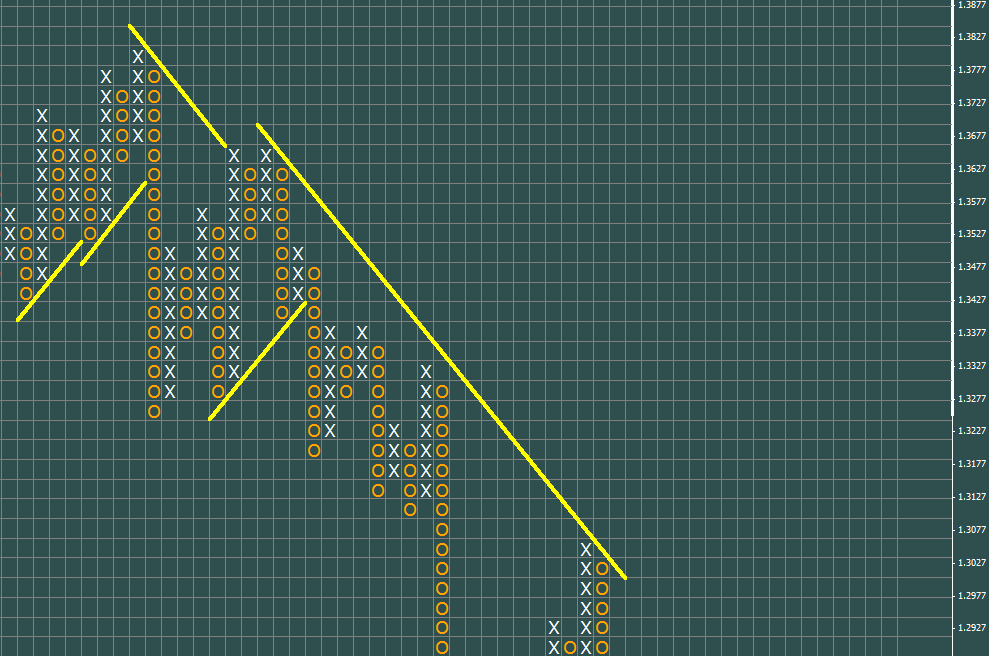
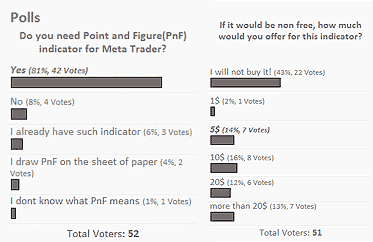

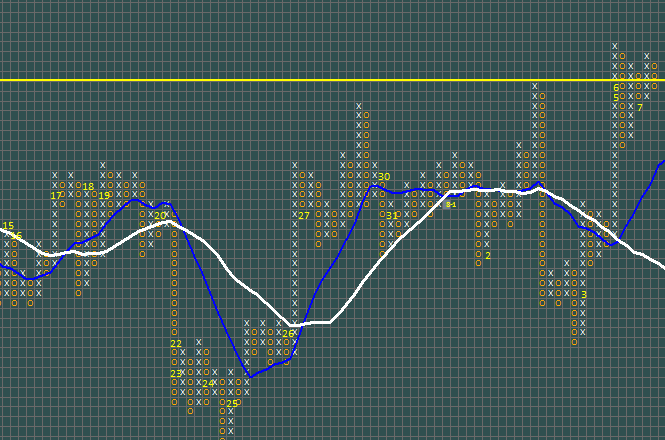
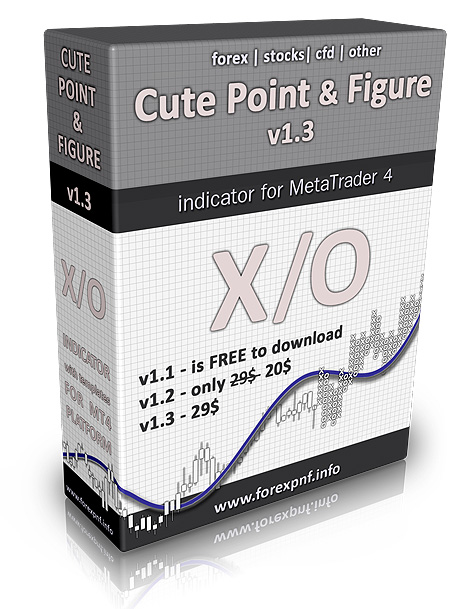
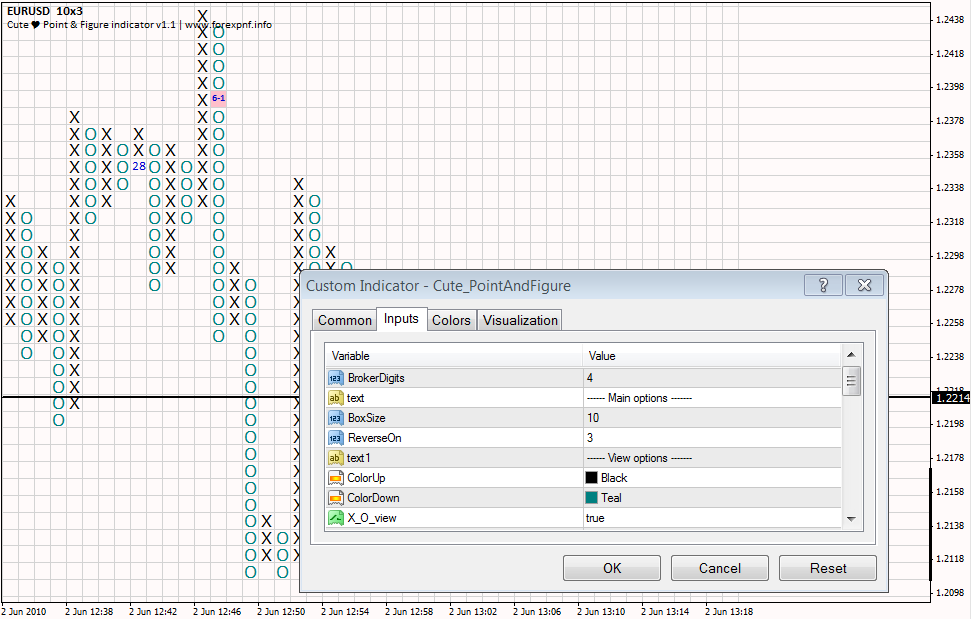
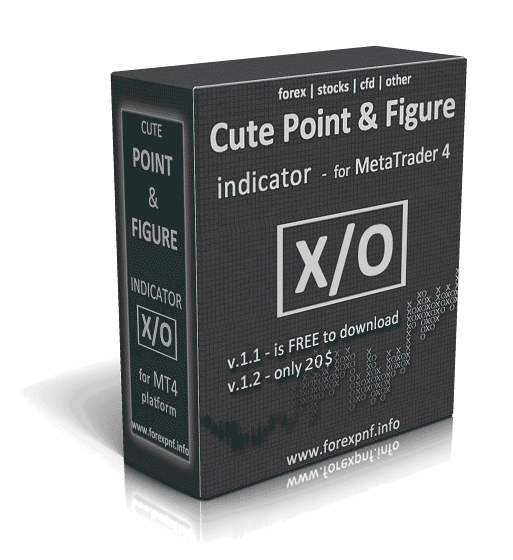
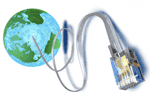
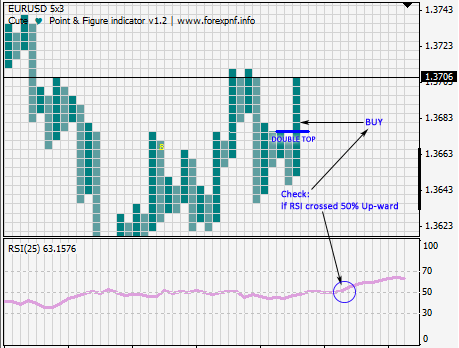
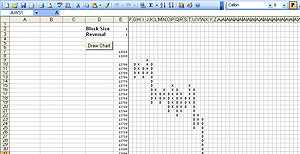
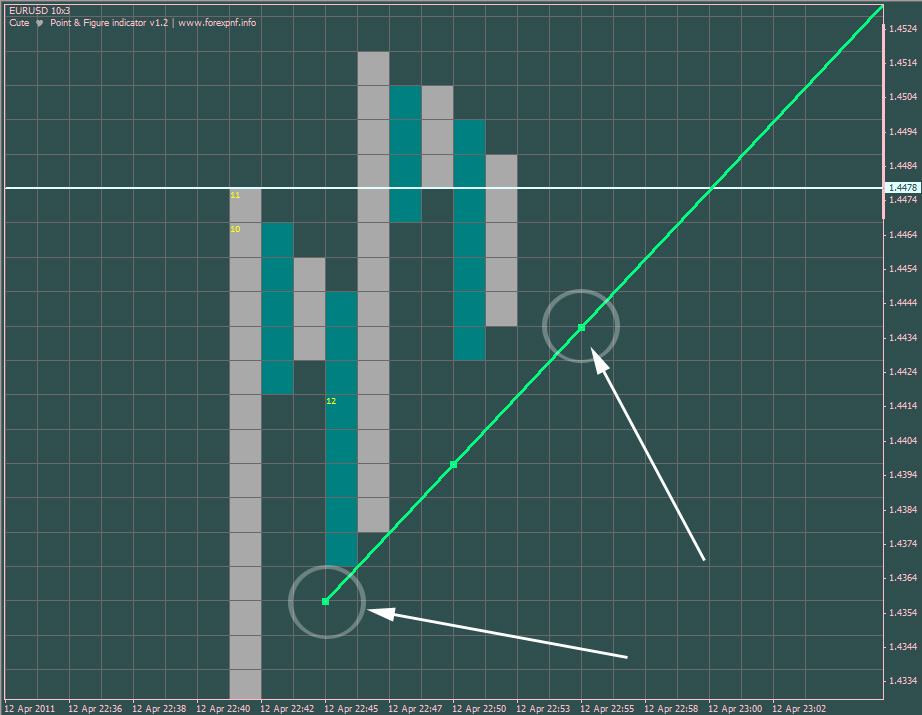

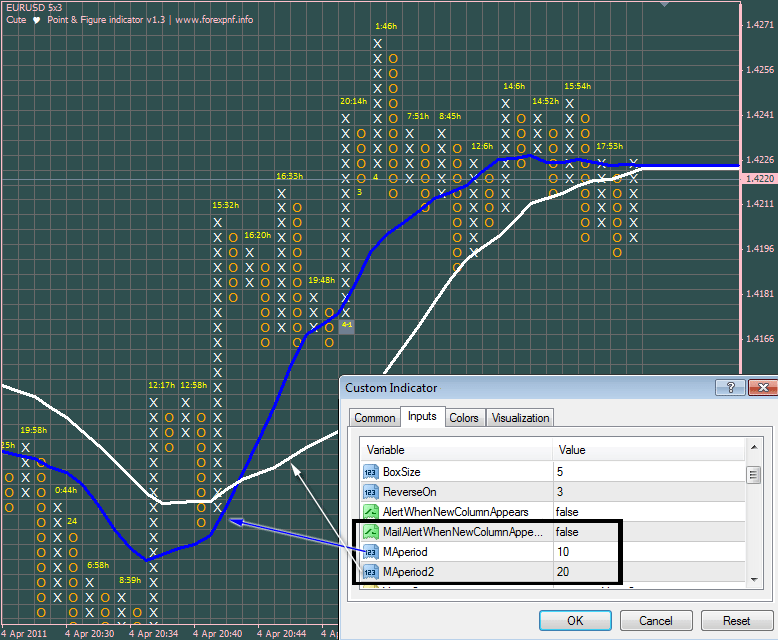
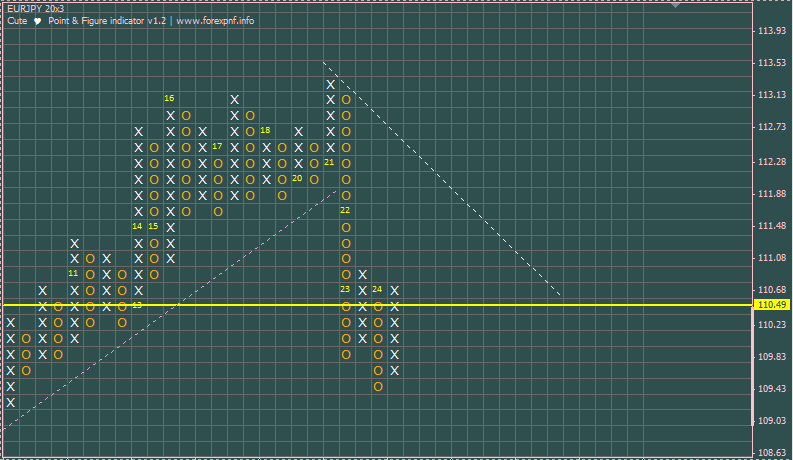

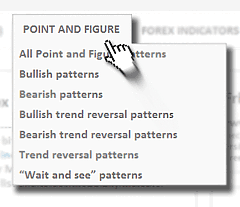

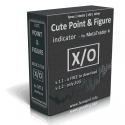
Hi Michal,
Maybe you need open account in myfxbook.com and present your trade system in the real trade.
If your trade system really good ant working you can sell your indicator for much more poeople.
Best reagards!
Good idea Eduardo!
I will register there soon.
Best wishes!
Hi Michael,
Just a fast question: I noticed that the Y adjustment can be done only by maintaining the current price in the middle of the chart. But, when the price is at extremes, one half of the chart isn’t used ( the patterns are all contained in the lower half of the chart if the current price is at an absolute high ).
Is there any way to use the entire chart space by anchoring the current price upper or lower ?
Anyway, thanks a lot for your nice indi. Good work!
Hey Dragos, try “scale fix” feature. Maybe it will help you.
Thanks!
Hello Michal
what Cute_PnF can I use with XAU/USD ?
The 4 or 5 digit ?
Because XAU/USD have only two digits after the dot
I wait for a response.
Regards
Nice to hear you Patrick!
Everything stays as it was before. I mean – if your MT4 platform is 4 digits for such pairs as EU GU etc – you must use only 4dig version of Cute PnF indicator for all the other instruments, including XAU/USD.
If somehow, after applying the indicator to your XAU/USD chart you’ll find that there is too small amount of X’s or O’s , you can decrease “boxsize” i.e. to 10×3 or even 5×3.
Hope it will help you.
Michal