Cute Point and Figure indicator is released!
Hi friends!
I am happy to announce that first version of Cute Point and Figure is released 😎 !
*Before download, check your MetaTrader 4 platform – is it based on
4(e.g. EUR/USD = 1.1234) or 5(e.g. EUR/USD = 1.12345) digits price?
The indicator can be found at “DOWNLOADS” section or by following links below:
For 4 digits price platforms use: Cute_PnF_indicator_v1.1_for_4_digits_MT4.zip
For 5 digits price platforms use: Cute_PnF_indicator_v1.1_for_5_digits_MT4.zip
!!!! For installation instructions read readme.tx file, find it at archive folder.!!!
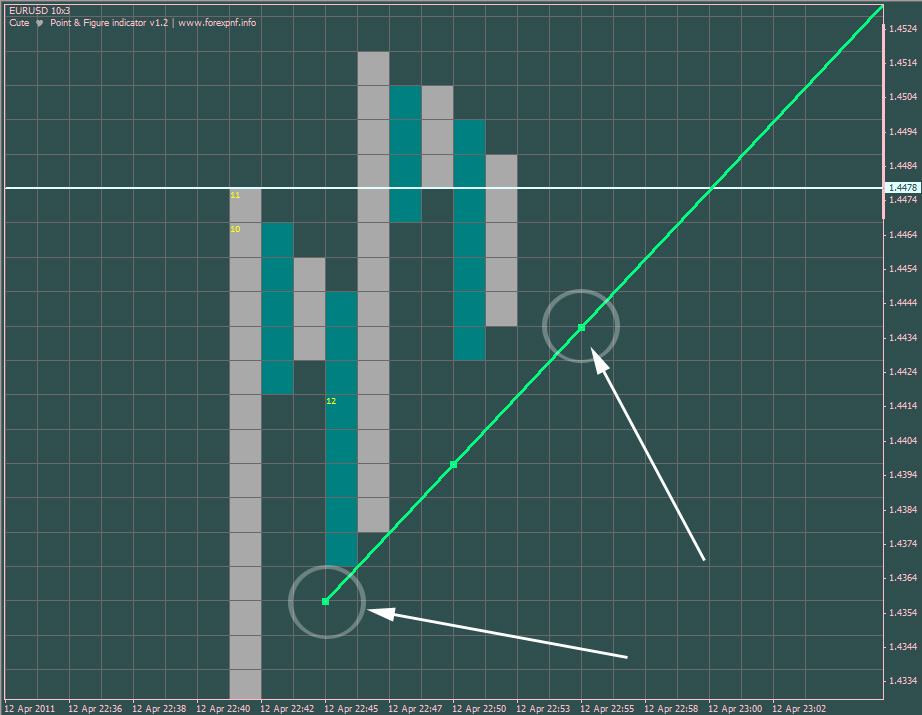

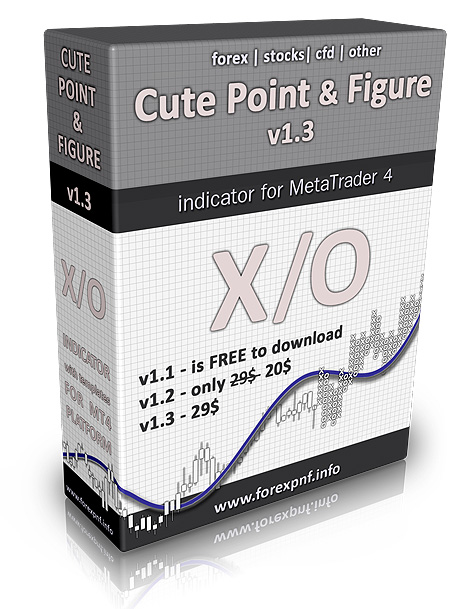

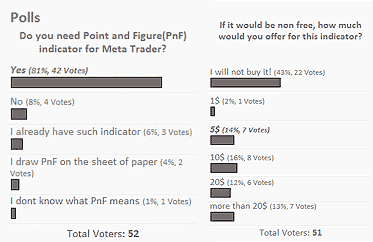
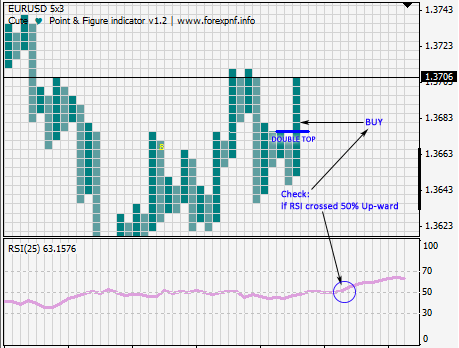

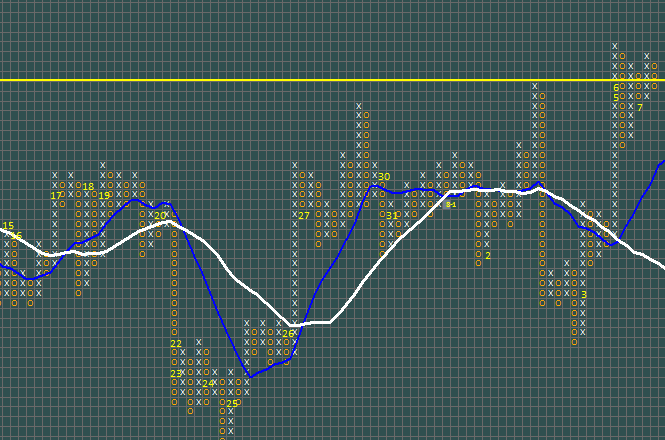
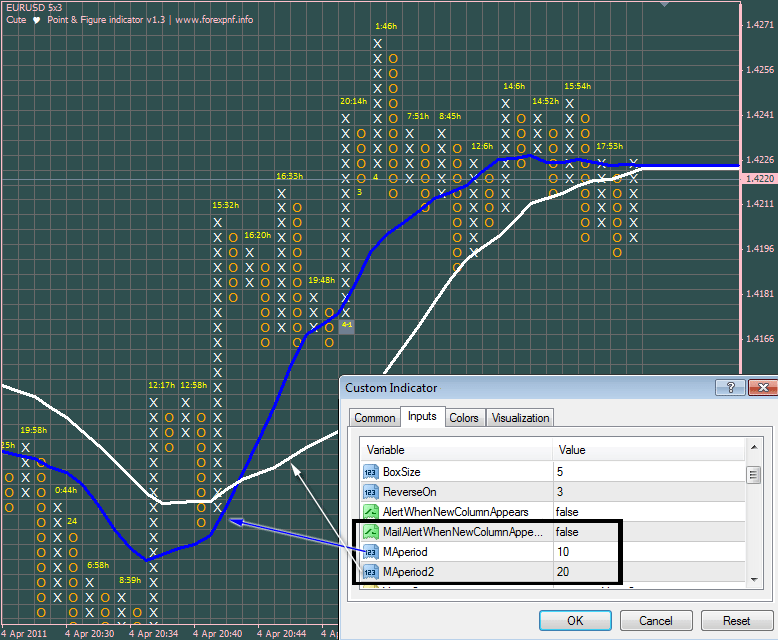
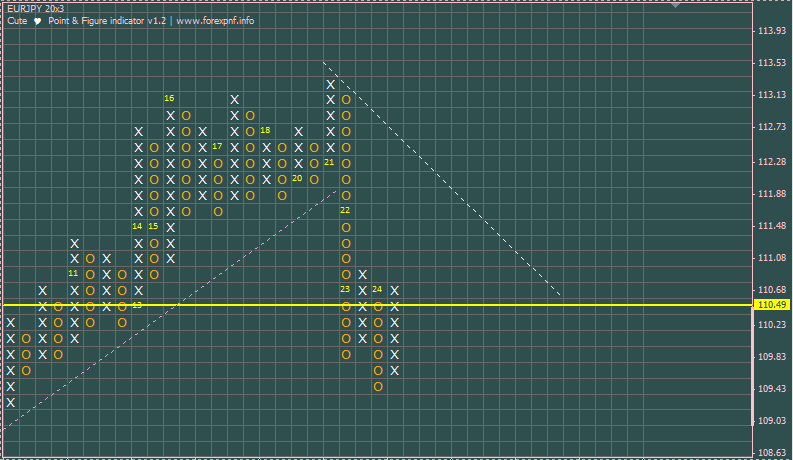
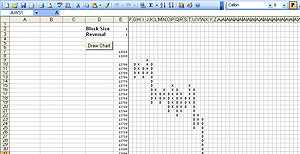
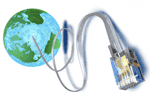
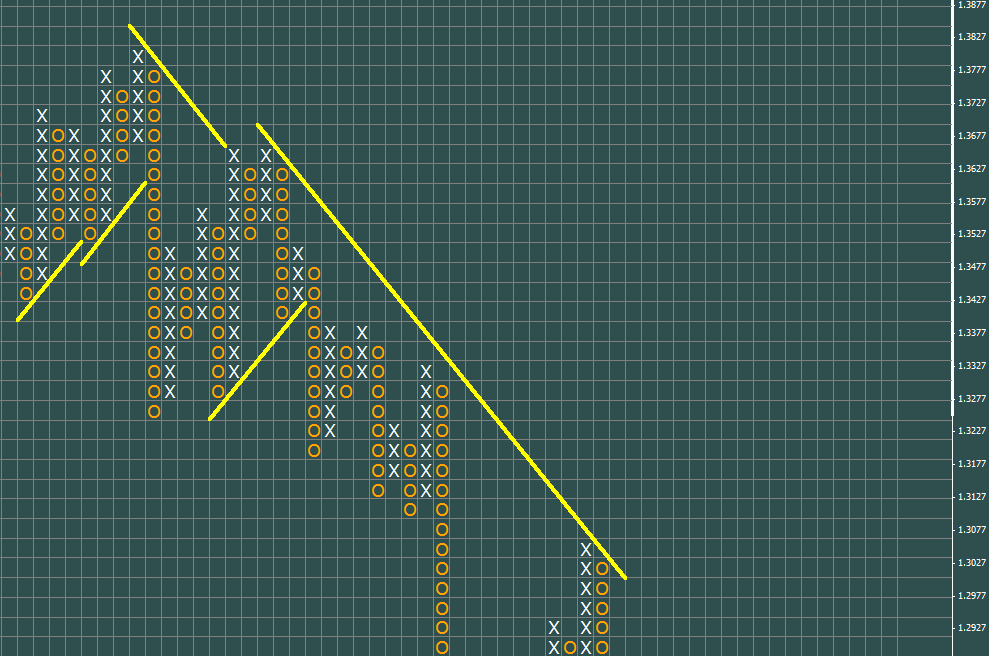
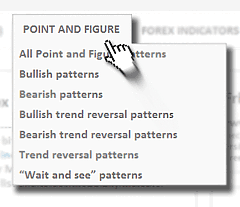
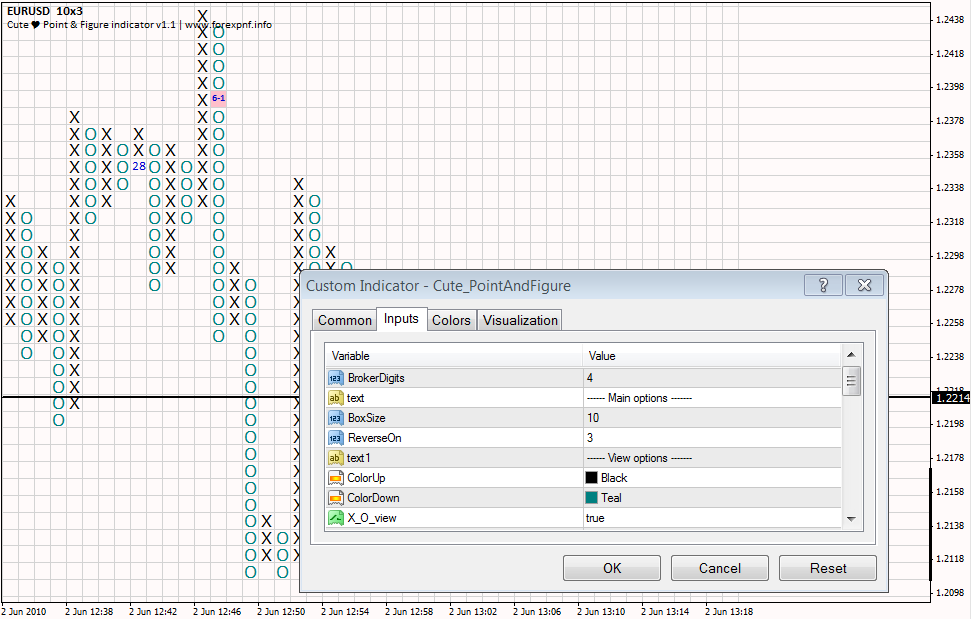
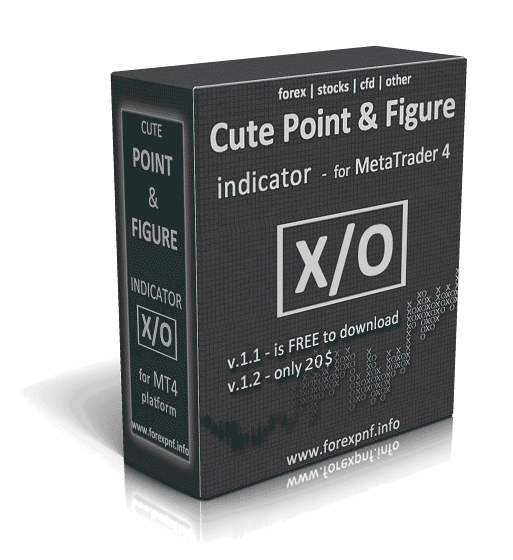

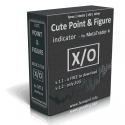
I believe I followed correctly the instructions in that text file. Unfortunately all i get is this http://img15.imageshack.us/img15/3921/pointandfigure.png
Does it matter that right now the markets are closed?
Yes everything is ok, just few things left. Have a look.
1st STEP – http://gyazo.com/8741b5b5d6b65b1c1c253dde960b113a.png
2nd STEP – http://gyazo.com/71f462e3fa883aa930ede0521753f520.png
3d STEP – http://gyazo.com/76aa5e2facd50fda666f53d622f09439.png
4th STEP – http://gyazo.com/bd7475b3a6127f85406dcb06fb53a37f.png
p.s. “Does it matter that right now the markets are closed?” – no it doesn’t matter.
Finally I made it work and it looks very nice 🙂
http://img138.imageshack.us/img138/3921/pointandfigure.png
This is how I did it. After I loaded the template I deleted the indicator from the chart and then I loaded the indicator (not the template) again. Then I dragged the scale lines as instructed and voila. 🙂
Another thing that may save others from frustration is that in the properties dialog the Scale fix One to One box should be left unchecked and should be checked only the Scale fix box (exactly as the instructions say in Michal’s text file)
http://img241.imageshack.us/img241/3921/pointandfigure.png
Many thanks for this beauty Michal and as soon as I go live with this I will click that donation button for you 😉
Anonymous thanks for short addition to instruction about setuping the indicator.
i am glad that my work is worth something and is getting such compliments!
Many thanks friend! 😉
Michal —
Thank you for your great hard work!
Some short questions: 1) does the indicator use the closing price for the time frame selected or hi/lo? . . . I’m not a programmer, I think using the close is easier but not as accurate, 2) it appears each user can choose the color scheme and to use Xs and Os or colored boxes. Do I understand this correctly? I really prefer the Xs and Os. 3) it seems you are still working on the ‘manual’ to guide the user for your indicator . . . or is this finished now?
Thank you so much for your answers. I am returning to PnF trading but need a decent indicator. I don’t care for the current .mq4 ones.
I will certainly make a donation to you.
Wishing you all success.
Columba
Columba good day!
I am grateful for your evaluation of my work!
1. Indicator uses High/Low data.
2. Yes Columba, each user can choose the color scheme and XO view or colored Boxes view. It can be done here – http://gyazo.com/5cd287b22229b58b797aa08289d22b92.png , (X_O_view = True , means that XO view is ON)
3. Yes, i am still working on manual .pdf and instructional video about how to set up indicator on MT4 platform. The only one thing which slowes down whole process is my university exams. 🙂 (i promise to finish it soon as possible!)
Thanks Columba!
Michal —
Every success as you prepare for and complete your examinations.
Columba
Hi Michael. Is there anyway to make the chart timeless/non-scrolling? In MT4, with this pnf indicator, with auto-scroll off and chart-shift on(or off), it still scrolls, slowly inching forward when not putting in a new column of x’s or O’s(not respecting the auto-scrolling off). Is this a deliberate feature? It’s only a minor annoyance and not a problem as such.
I like this PnF indicator very much, as it’s one of the few which allows visual plotting via the built-in grid and the cpu load is lowest I’ve used for pnf chart (FXi’s is 2nd lowest usage after yours, if not for its alert which freezes MT4 and no visual grid for plotting).
Thank you
finalfx hello. Yes, try this: the auto-scroll and chart-shift must be ON, it will hold your PnF chart at one place.
Thank you for rating this indicator finalfx!
Michal,
As soon as I go live, I will be making an ongoing donation of some of my profits each month. I have a lot of respect for you guys on the other side of the world. I hope this does work out because I have tried everything else in the last 5 years (technical indicators). Keep up the great work and as a suggestion see if you can add moving averages as a chart option, plus, allow us to draw trendlines without the program erasing them!! If I was over in your neck of the woods, I would buy you a beer and dinner just to meet you. Hopefully in the not too distance future when I go live, I can show my appreciation. I will probably donate a few dollars tomorrow just to say thanks for your generosity and effort!!
God Bless!
Dave
Minister
Houston, Texas USA
P.S. It is in the 90 degree F range and humid here!
Michal,
Could you put 2 buffers in your program?? 1 to read the value of the ‘X’ (Buffer 0), and one to read the value of the ‘O’ (Buffer 1)? I know how to code this within an indicator that did not use buffers previously, and it would allow me the ability to read those buffers and possibly program an EA using the buffers output coming from your indicator. I would even show you how to do this if you are up to the challenge. I would gladly give you a copy of the final EA once I program it!!
Dave
Minister
Houston
Dave, good day!
About buffers: adding the buffer will require from me to recode a lot of things :(. When i were at the beginning of programming this indicator i haven’t that in mind, so that is not easy thing! Anyway there is one buffer in use – called “ind_buffer1” , this one is filled up with both – X’s and O’s. You can try to play with that.
About trendlines: good news! soon i will release new version of indicator with ability to plot trendlines! Those trendlines also will’not shift when the new bars will appear!
I’ve almost solved “trend disappearing” and “shifting” problem! Just give me few days friend!
———
Thank you so much for your appreciation Dave!
Until next conversation!
Best wishes!
Michal
Very very well done job Michal!
I just started using P&F both for long term and intraday trading and your indicator is the one that I like more.
Once you have fixed the trendline problem it’ll be definetly my preferred P&F solution for MT4.
Thanks again!
Andrea
Andrea good day!
It’s glad that you like it. You must check a new(1.2) version of indicator. Trend line problem there is solved.
Best wishes!
Great Michael about the trendlines. Without them, there is just too many reversals. Manual backtesting I would gain one day just to have it gone because of reversals. The trendline helps to eliminate the reversals on the graph.
Option for future: Is there a way to incorporate moving averages of the X & O graph? This would also help in showing a reversal of the X & O graph. Have it to where you could select which moving average mode in the setup-EMA, SMA, LWMA, SMMA. Something to think about!!
Really looking forward to be able to plot Diagonal trend lines without the the graph shifting – Keep up the great work. I will see what the 1 buffer can do for me – But I now believe that this is probably a non-ea manual trade method which is OK, but in Houston, Texas, most of the action is from midnight to morning – Really sucks to stay up all night and try to sleep during the daytime.
Looking forward the your trendline release of the program-Thanks Michal! Just for your info – It is close to 100 degrees F here in Houston with high humidity right now – Thank God for airconditioning!!
Dave
Dave hello!
Problem with plotting and holding diagonal trend line in place – is solved in newest(v1.2) release of indicator. Have a look at downloads section.
At the moment i am trying to figure how to hold trend lines in place after indicator’s deinitialization. After it i will think about listed options for future!
Thanks Dave!
p.s. Here is very rainy rainy rainy! 😀
Hey there I know I posted this yesterday but I thinl I posted it in the wrong place. So……
Great job. I just down loaded the 1.2 version and I’m not sure how set up the feature of alarm when X column changes to O and reverse. Is it automatic or what?
Thank You
rocker44
Hi rocker44 no problem with old comment i’ve deleted it.
Default value of this alarm feature is FALSE, what means the alarm is turned off. To turn it on, you must go to the indicators inputs menu and change value “AlertWhenNewColumnAppears” from FALSE to TRUE.
So if the option is set to TRUE(on) then – each time when a new column of X’s or O’s will appear – metatrader will Alarm you about that with pop-up window and alarm sound.
Thanks to you i’ve created(few minutes ago :D) indicator feature’s explanations image!
To see it – visit the indicator’s explanations chapter.
Thanks a bunch! I am using version v.1 of Cutepnf and it looks great!
Hi, it’s great! thanks for your comment (you can share your success (or not) with it, here, just comment it).
Thanks!
Thanks.