Cute PnF indicator Version 1.2 released!
Hello!
Finally, new version 1.2 of Cute Point and Figure indicator is released!
What is new in v1.2:
* Added TREND LINES drawing ability!!! now, trend lines will not shift and will not disappear when plotted(up to 4 trend lines allowed)!!!
* Added alert sound signal when new column of Xs or Os appears
* Added warning when selected time frame is too big(helps to avoid crash of MT4)
* Some corrections added to grid painting
known disadvantage:
plotted trend lines will be deleted every time when you will reinitialize indicator.
Reinitialization occurs when: setting new inputs, changing TF, closing MT4.
Sorry, at the moment there is no better way to plot trend lines.
The newest version of indicator can be found at “DOWNLOADS” section or by following links below:
For 4 digits price platforms use: Cute_PnF_indicator_v1.2_for_4_digits_MT4.zip
For 5 digits price platforms use: Cute_PnF_indicator_v1.2_for_5_digits_MT4.zip
!!!! For installation instructions read readme.txt file, find it at archive folder.!!!
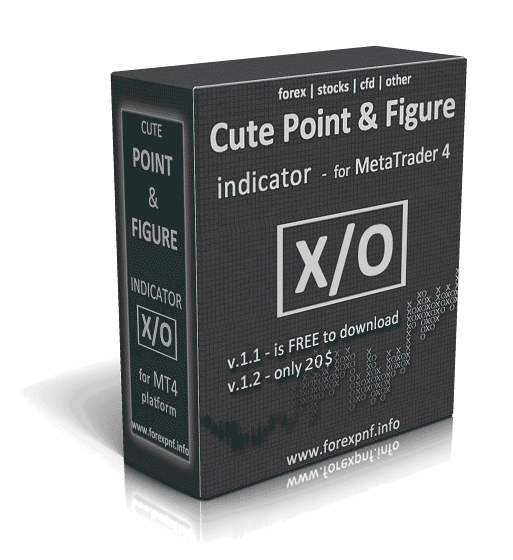
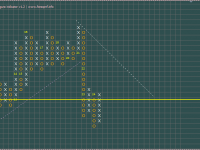




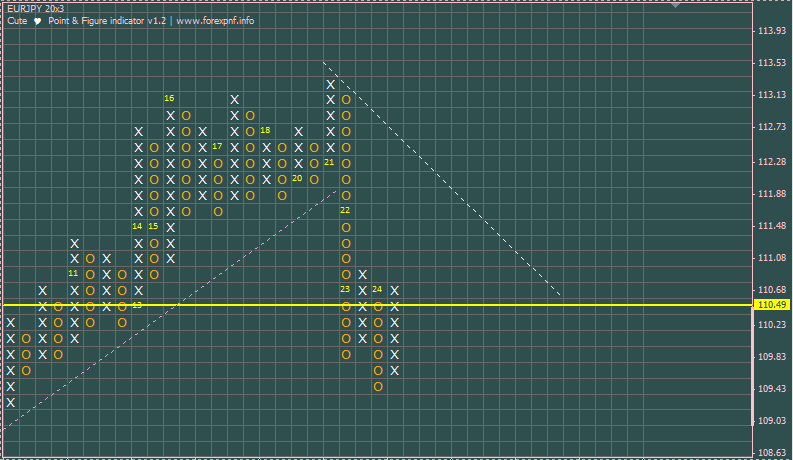

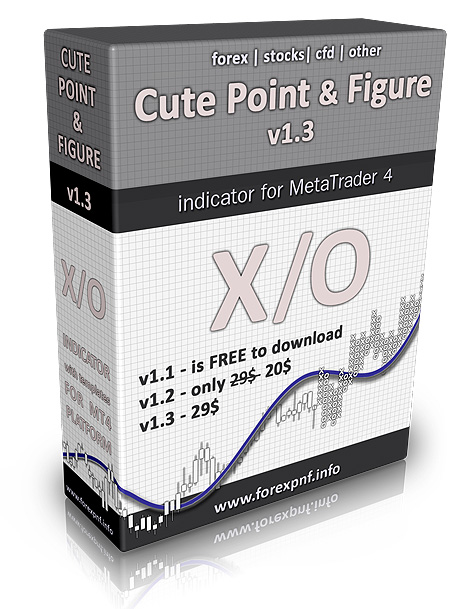
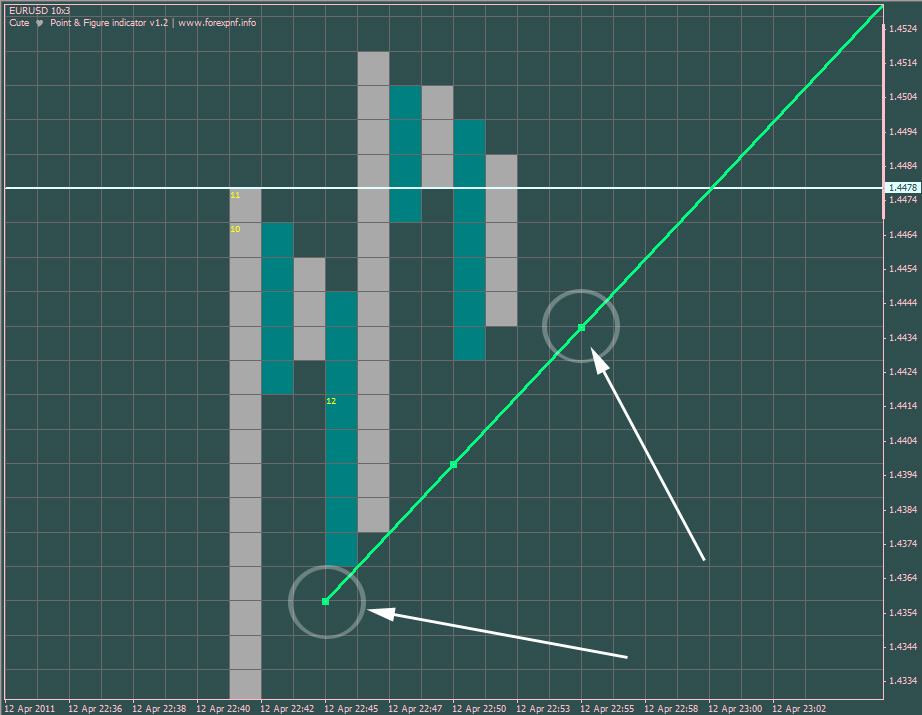
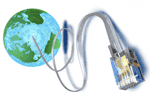
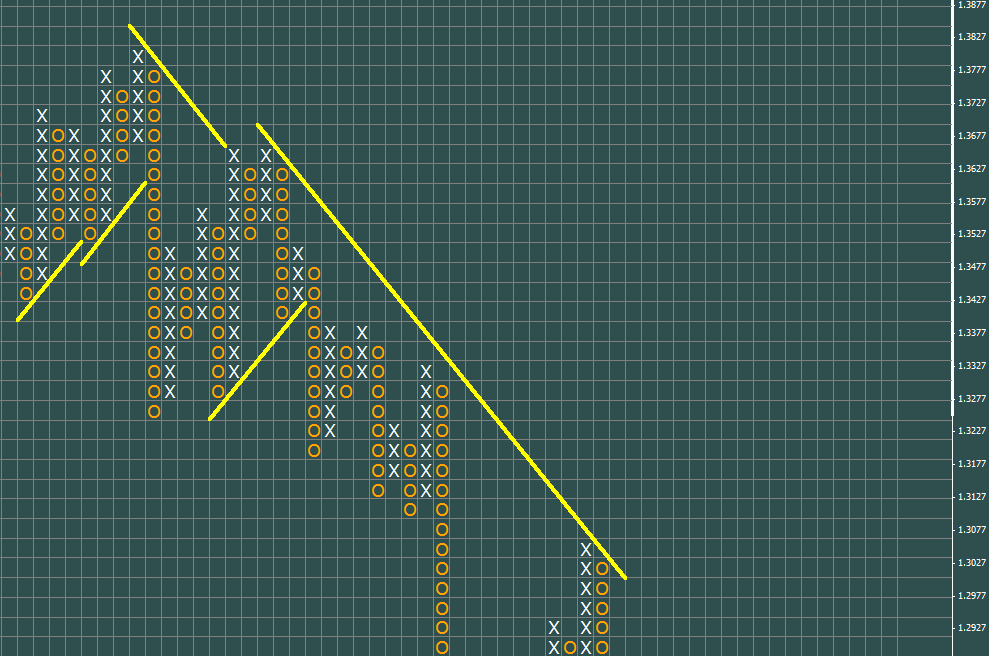
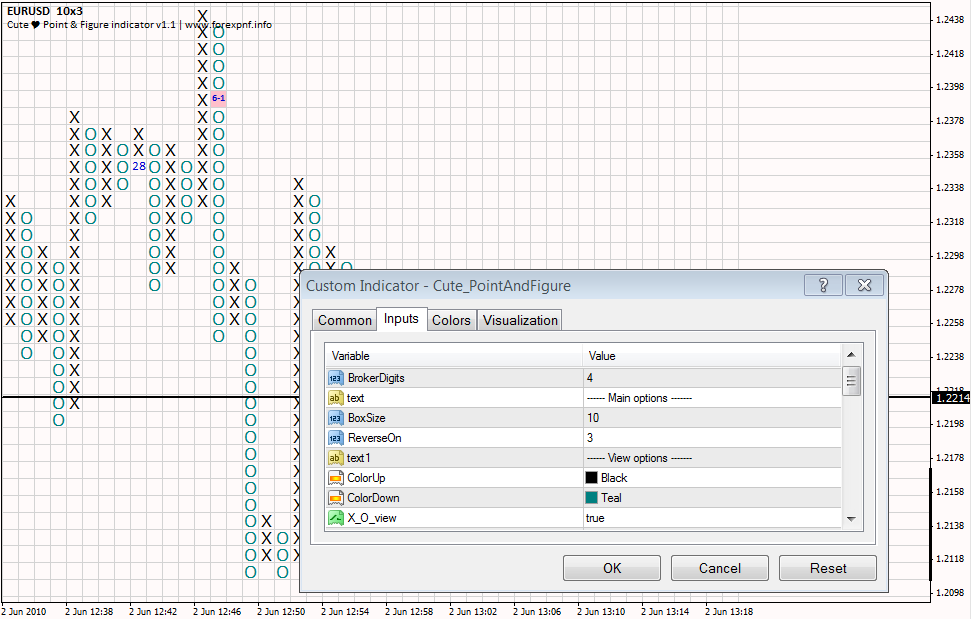
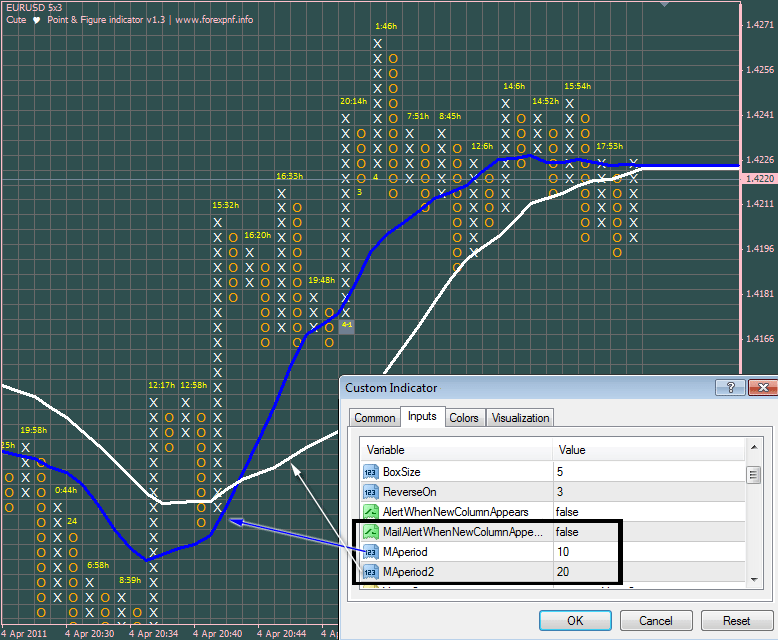
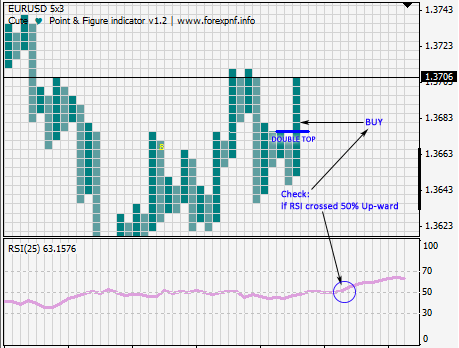
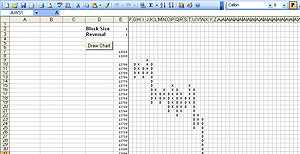
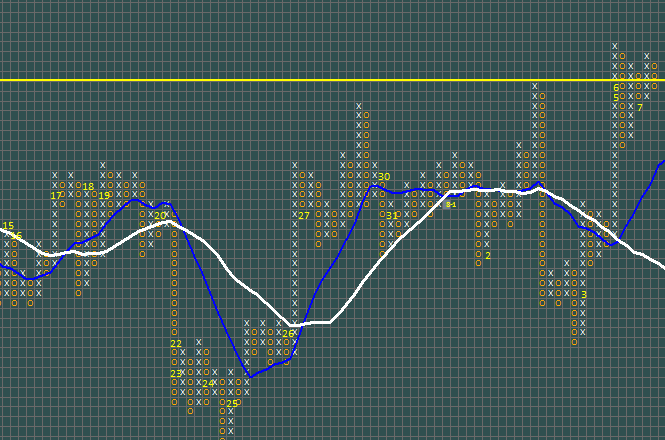


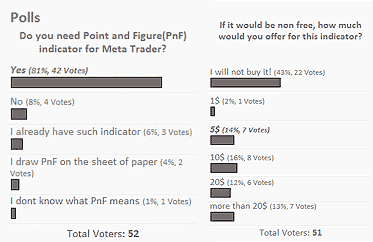
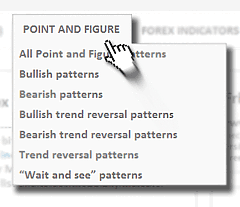

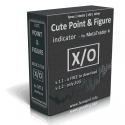
I’m testing the trendlines and they work flawlessly. Very well done Michal.
Where do you live. I’m in Italy and after a few weeks of rain we finally start to have summer 🙂
But if it rains… you can code 😀
Cheers,
Andrea
Andrea nice to hear that! I were “crashing” my head through the whole weekend on the piece of paper(i was not at home) 😀 how to hold that trend lines in place :D.
And it’s nice to hear that everything works! Yaaahooo!
p.s. i am from Lithuania(near Poland)
Best wishes!
Michal,
to solve the trendline deletion problem when you inizialize the indicator, you can save the trendlines info to a file.
You can do something like that:
// writing the chart objects list to the file
int handle, total;
string obj_name,fname;
// file name
fname=”objlist_”+Symbol();
handle=FileOpen(fname,FILE_CSV|FILE_WRITE);
if(handle!=false)
{
total=ObjectsTotal();
for(int i=-;i<total;i++)
{
obj_name=ObjectName(i);
FileWrite(handle,"Object "+obj_name+" description= "+ObjectDescription(obj_name));
}
FileClose(handle);
}
but also saving trendline start and end info.
That way you can "reload" them at the indicator initialization and draw them back to the chart.
Cheers,
Andrea
Andrea yes i were thinking about files earlier. I have already done some test with it and it works until this happens:
Imagine that you’ve plotted your trend lines and everything works ok, then you will turn off MT4(pc) and go sleeping. While you are sleeping your metatrader is turned off, but time axis still grows(because time is passing). So, when you’ll turn on MetaTrader after e.g 6 hours you trend lines will appear shifted by 6 hours left. Anyway, I think, it can be done with writing additional data of MT4’s turn OFF time to file. Later comparing that data with MT4 turn ON time and shifting trend lines back by needed(while MT were off) period of time.
In spite of that, here comes new problem:
Each time we start MT4, indicator starts processing its algorithm with different bar(oldest on chart) resulting in(sometimes) different chart looks. Every smallest difference of generated PnF chart will cause trend lines mismatch with current PnF chart. It will force us to correct trend line position.
In spite of all weak sides mentioned above – maybe we need an new version with upgraded trends? 😀
Cheers, M.
That’s what I was thinking… what you can do about the shift when MT4 is off is simply note the time and shift it based on the difference of the last time the file was updated and when the MT4 is reopened.
The only “real” solution whould be to write a procedure that automatically draws trendlines. It’s not easy. But if it can help instead of drawing trendlines you can use ascii chars (like a “+”).
Send me an email so that I can try to help you faster if you want. I’m an MT4 indicator/EA developer too and it’d be a pleasure.
Cheers,
Andrea
Yes Andrea auto trends feature will be the best thing! I will write you a mail a little bit later, because at the moment am going out from the hometown for few days. 🙂
Best wishes, Michal.
Hello Michal
I must say am very grateful for this very very great indicator. It has changed the way i see the forex market. Now i have been using then i realized that there was a small bug, no offense intended. The formation of the “X” is flawless, perfect in other words. The formation of “0” here there is a small problem. I use the indicator set to 5X3 meaning box size is 5 pips and a reversal of 3boxes. In my understanding for a reversal to occur, there has to be 3boxes in the opposite direction. The “X’s” meet the condition. But “0’s” formations do not meet above condition, the “0’s” change at 2boxes, instead of 3boxes,but the indicator will draws 3boxes, but the price action has not yet reached the 3rd box. so by the time price action get to the 3rd box, the indicator will draw a 4th box. In the end the indicator will give a trader false information, especially if your scalping with this indicator . I hope you’ll take some time to look at it. But still Michal your ma HERO..!!!!
Your indicator is a great scalping tool..!!
Regard
Alex Wambugu
Hey hey Alex, great to hear all these words!
I must revise this notifications one more time, it will take me some time!
Thanks for that!
p.s. after you’ll do a “big(or small :D) deal” with PnF method and Cute PnF indicator – share your experience with all of us!
best wishes Alex!
hello Alex,
The answer is at >> this post <<
“But still Michal your ma HERO..!!!!” – Thanks! 😀
Michal
Hello
in your read me text, you strongly recommended to trade on M1 timeFrame .
But I never trade in this time Frame. I prefer H1, H4 or Daily .
I am not a scalper. what do you think. give me your advice before continuing the installation.
Regards
Patrick
Hey, i recommend to trade on M1 or M5 only for one main reason – for CPU and RAM memory smaller consumption.
M1 or M5 means that smaller number of bars is given to indicator to process and then draw boxes(X/O’s) , so this have no influence on your style of trading friend!
Other thing is Box and Reverse sizes. These ones are responsible for your trading style – is it scalping or long term trading.
If you prefer to trade on USUAL charts on H1, H4 or daily time frames, that means that you will need higher boxsize and(or) reverse size.
For example: i suggest you to use box_size=10 or even 15 and reverse_size=3 on Eur/Usd or Gpb/Usd pairs.
Greetings,
Michal!
Hello
another question ! Can I use PnF indicator on CFD Market like “Activ Trade” ?
I think that is very excellent to trade on CFD with the Point & Figure method.
What do you think
Best regards
Hey, sure you can!
Point and Figure charts are older than traditional bar charts, and from the very beginning, Point and Figure was used only for stocks market, later to cfd’s. A bigger part of pnf users are using it only for stocks and cfd’s.
Just have a look how looks #IBM CFD with Point and Figure charting, excelent patterns: http://img840.imageshack.us/img840/255/32355e8150fa82ebeb8c7b9.png
А,где можно скачать?Старая версия есть,а новая не качается!Пытаюсь нарисовать трендовые линии,не получается!?
Hello,
v.1.1 is free and is here: http://www.forexpnf.info/mt4-point-and-figure-indicator/download-free-pnf-indicator/ look below at “Older free versions” section.
Cute PnF v.1.2 is not free.
I offer you to try v.1.1 firstly , after that – if you will like it – you can decide for the Cute PnF v.1.2
Hi, Michal
This is probably the best MT4 P&F indicator I’ve ever seen. Thank you for your great work!
I have a silly question though: what are those numbers in columns for? I first thought it was just a column counter, then on other charts I found there could be multiple numbers in the same column and they’re not necessarily consecutive. I don’t remember reading anything about this in P&F books/materials. What are they for?
Thank you
Alex
Dear Alex, thanks for your comment and rating us so high.
Have you looked at this explanation page? Those numbers means days of the month(or months).
Thanks!